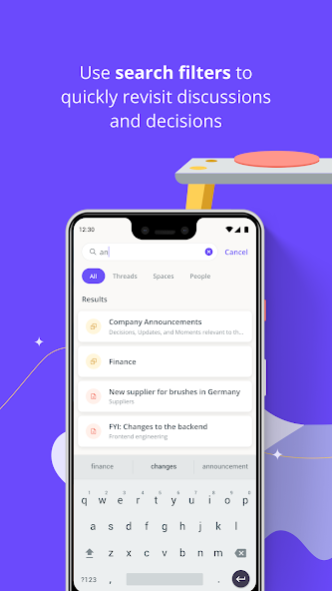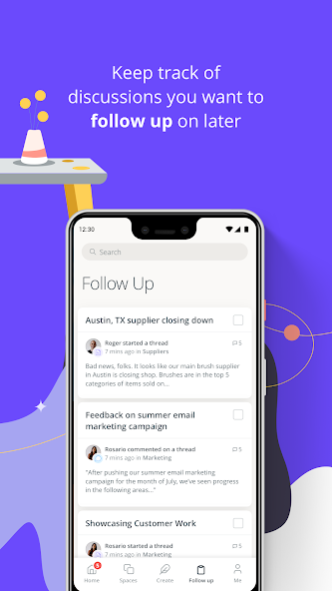Async Comms 2.0.7
Free Version
Publisher Description
Use Threads to discuss and make decisions on projects you’re working on with your team. Threads is designed to keep everyone in the loop while scaling elegantly as your team grows.
Threads makes work more inclusive:
You can't be late: Never feel left out, even if you come to a thread after others have contributed. Gain full context by reading from top to bottom and chime in on comments, creating a nested sub-discussion.
You won't annoy people: A thread separates having access to information and being notified about it. If you comment on a thread, it will only notify those who have also joined in on the discussion. While everyone in the space can see the thread, we make sure not to over-notify.
You can't be interrupted: The platform allows all contributors to provide their two-cents without anyone interjecting or throwing off the flow of the conversation.
You won't lose track of what was decided: Decisions are highlighted and documented for posterity, creating a knowledge repository for all existing and future employees to reference.
Download the app to start collaborating with your team.
About Async Comms
Async Comms is a free app for Android published in the Office Suites & Tools list of apps, part of Business.
The company that develops Async Comms is Threads Android Team. The latest version released by its developer is 2.0.7.
To install Async Comms on your Android device, just click the green Continue To App button above to start the installation process. The app is listed on our website since 2022-09-01 and was downloaded 2 times. We have already checked if the download link is safe, however for your own protection we recommend that you scan the downloaded app with your antivirus. Your antivirus may detect the Async Comms as malware as malware if the download link to com.threads.android is broken.
How to install Async Comms on your Android device:
- Click on the Continue To App button on our website. This will redirect you to Google Play.
- Once the Async Comms is shown in the Google Play listing of your Android device, you can start its download and installation. Tap on the Install button located below the search bar and to the right of the app icon.
- A pop-up window with the permissions required by Async Comms will be shown. Click on Accept to continue the process.
- Async Comms will be downloaded onto your device, displaying a progress. Once the download completes, the installation will start and you'll get a notification after the installation is finished.